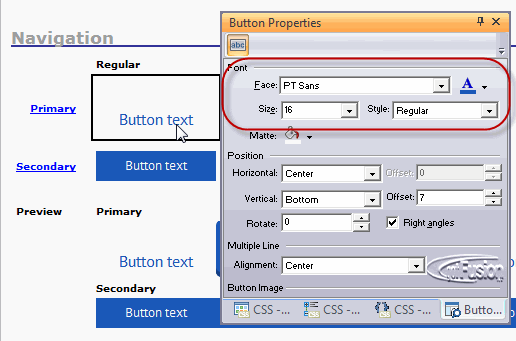Hi I have just purchased Netobjects 2013 and for the life of me cannot seem to fit all the text inside some of the navigation buttons. how do I adjust the size of the navigation buttons to accomodate the text. I see that when i click over the navigation bar you get the normal handles to resize but it just wont allow me to resize it. Please anyone. I need you help.






 Reply With Quote
Reply With Quote