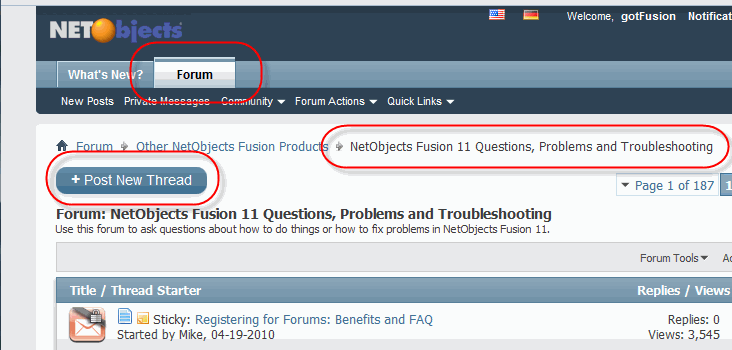Hi All
I suspect there are threads about this on the forum, but frankly, I am so fed up with NOF 11 crashing that I really can't be bothered looking, and the support from NOF, as a customer of some 15 years, is frankly abominable.
I tried to get some sense out of NOF a couple of years ago, egged on by the continual and irritating reminders when opening the programme to pay and upgrade, while suffering a continually crashing programme. It was on Windows 7 at the time. It was suggested by the 'experts' that I emulate earlier Windows (which I informed them I had already done anyway) and that's the last I heard, so I didn't bother. I tried running it under XP SP 3, XP SP2, Vista, 2000 and NT emulations, but all to no avail.
When I upgraded to Windows 8, the same thing happened, although while 8 is faster, it just means NOF now crashes more efficiently. Again, all Window emulations tried.
NOF is ok provided I do not use some of the icons and features in the upper right panel or if I click anywhere near the inside top border of the programme. This means that if I attempt to either resize the programme window, or move it across my screen, or use some of the programme features located in the right hand boxes, it crashes.
It has crashed 4 time in the past two hours - and each time I restart (having lost all the changes made) I see the irritating splashscrreen upgrade suggestion (which I so wish I could get rid of - I do not want it when I cannot get satisfaction from a version twice earlier) for $79, rubbing in the fact NOF 11 keeps crashing.
Does anyone anywhere know how to do anything about this, or alternatively, can you suggest how I might migrate all my NOF websites to another piece of software where I might at least get a programme that is robust and works.
I cannot explain or put into words how really fed up I am, and with 600 LinkedIn, 580 Facebook and some 35,000 Twitter uses between the social media I run, I am tempted to take to the internet to vent my spleen.
Thank you for reading my rant thus far.
PLEASE HELP IF YOU CAN. IT WOULD BE SO APPRECIATED






 Reply With Quote
Reply With Quote
 ).
).