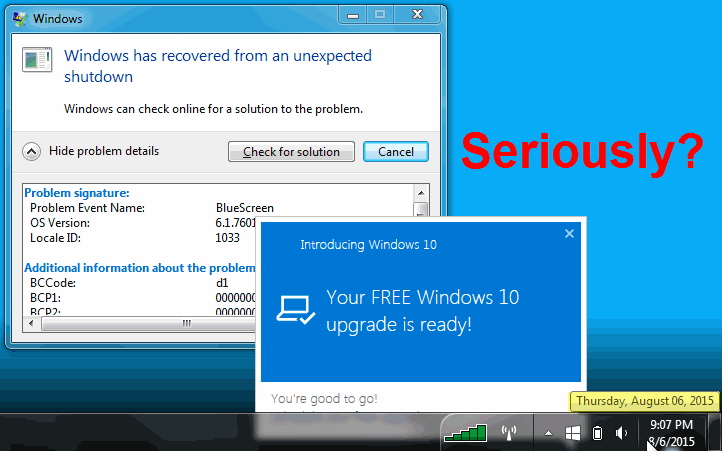OK, my computer has updated to Windows 10, after stating that there were no compatibility issues.
BUT
NOF 2015 starts but never displays, it runs at around 8% CPU but never shows on screen. Click it again and it start a second/third/fourth.... copy of itself, all consuming CPU, but none get to display, all are treate3d as background tasks. I've tried Windows 7 compatibility mode, no difference. Older versions of NOF do exactly the same thing too.
HELP!






 Reply With Quote
Reply With Quote